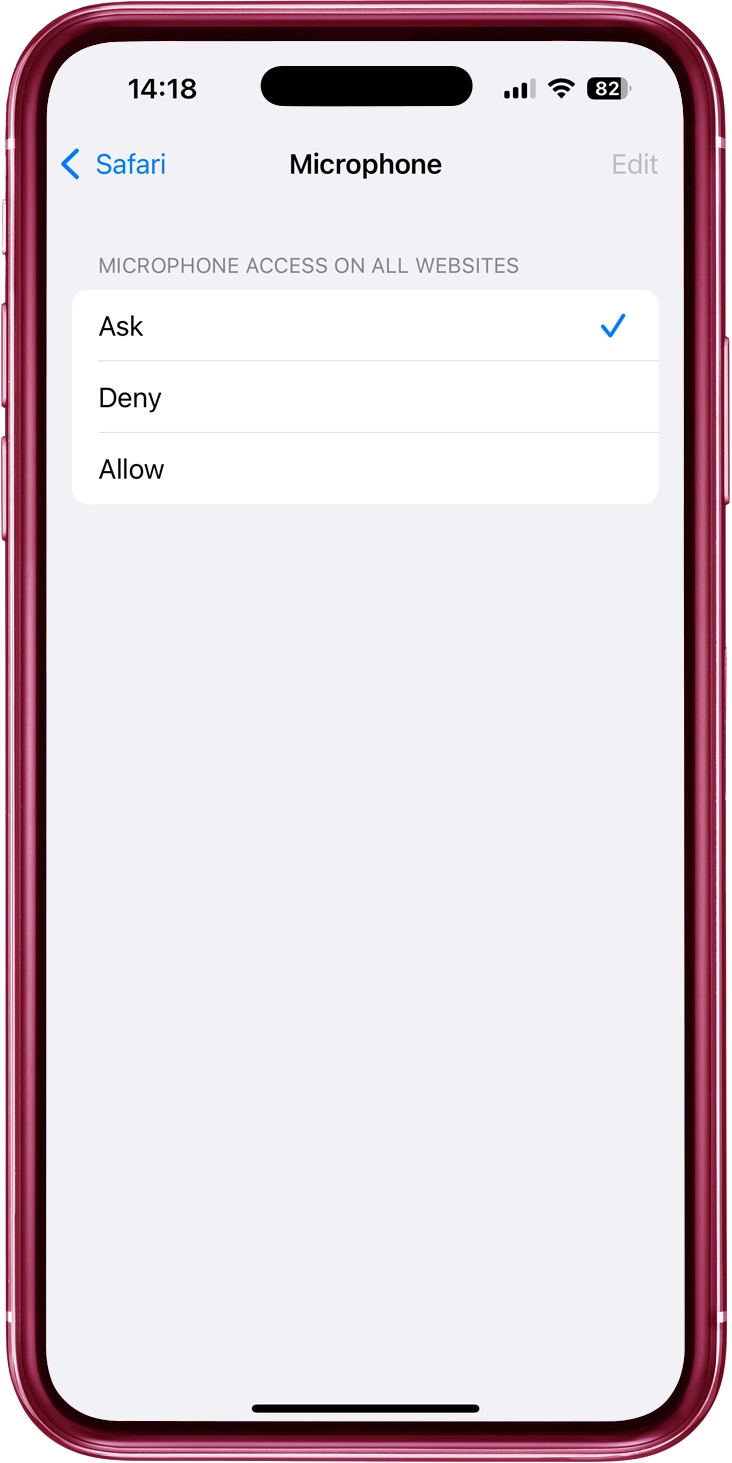Settings in iOS
The representation and confirmation methods may vary depending on the OS version and the device model.
App Settings in Safari
1
Tap the "Safari"
Open "Apps" from "Settings," and tap the "Safari".
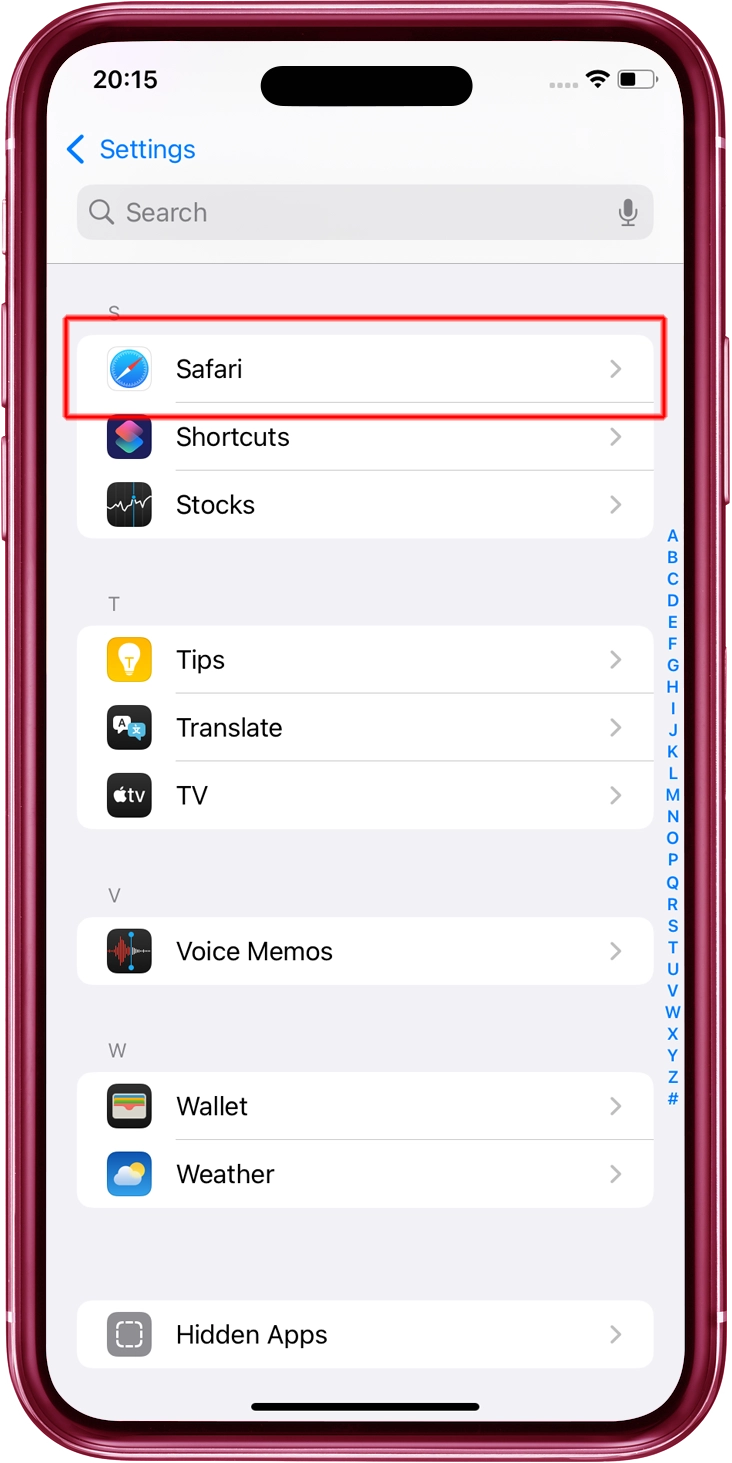
2
Tap the "Microphone"
Tap on the "Microphone".
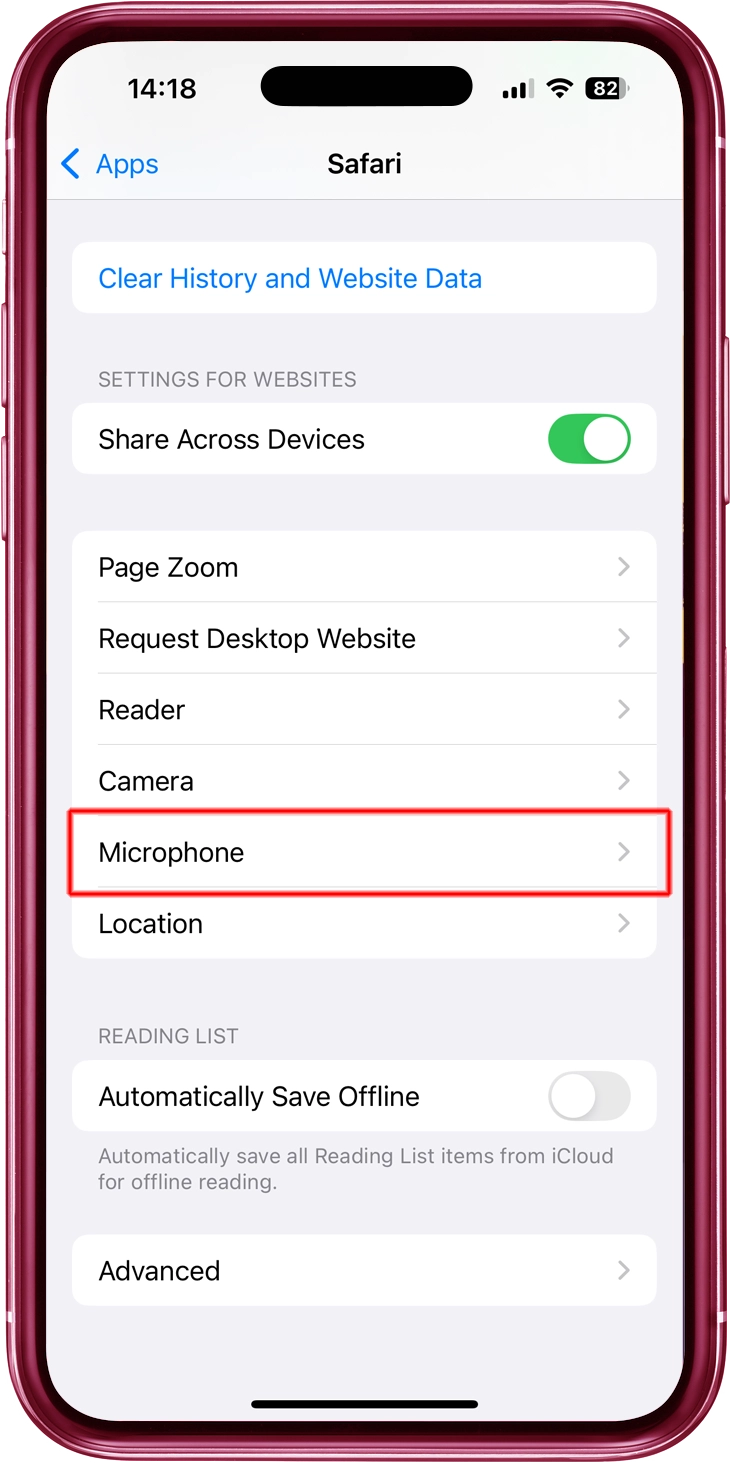
3
"Allow" or "Ask" Switch to ON
"Allow" or "Ask" switch to ON in the menu. The switch in question will have an impact on all websites.