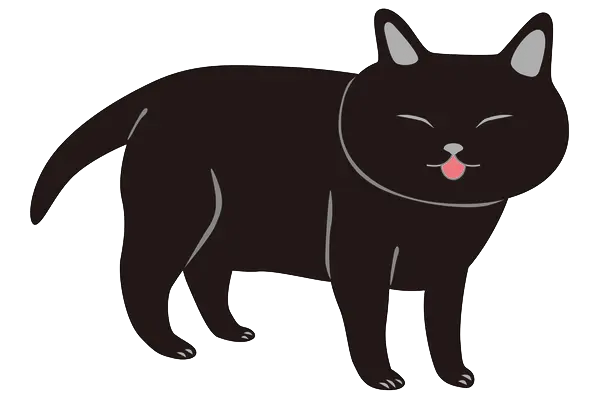TOLFA
(earphone) for the call
This is the TOLFA calling procedure guidance. Press the "Next" button to proceed. (Even after performing these operations, actual calls cannot be made.)

TOLFA is Web-based free call. You make calls using speakerphones, earphones, and headphones.

If such a dialog appears, press "Allow". Microphone usage is only permitted for calls on TOLFA. (Try pressing "Cancel or Block" as well, just to test.)
mic tolfa.jp wants to use your microphone |
| BlockAllow |
You will hear a ringing tone and be connected to the contact center, then you can begin your conversation.
There are some things we'd like you to know about using web-based free calls.

Since it's a call through the browser, certain actions like the following may interfere with the call.
- When there is an incoming call to the smartphone's main phone.
- When the browser is in the background. (Android)
- When the smartphone enters the lock screen. (Android)
If the call is interrupted, there is a feature that automatically puts it on hold to prevent disconnection. Resume the call using the following method.

With this, the call will resume, and you can continue the conversation.
That concludes the explanation of how to use TOLFA. If you are unable to grant microphone permission, see the following.